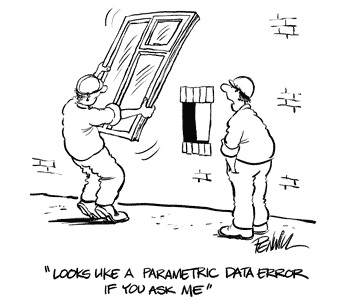Wow I can't believe it. I have been away from my blog for a couple of years now. A lot has happened in the past few years. Life became extremely busy with work, family and fun.
I now have two amazing boys and a new career. I am still a BIM Solutions Consultant with an Autodesk Solutions Partner. However I have taken on a lot more responsibility and with that I feel everyday is a whole lot more rewarding.
I have been working in the reseller channel for almost 8 years now specializing in BIM Solutions & Software. It was almost a year ago now when I left my former reseller to join a new Autodesk Reseller named Redcage Solutions.
www.redcage.ca. My first year as flown, I have met a ton of great people and have taught myself more than I ever thought was possible.
Some amazing news this past week.
Autodesk names Redcage Solutions as best new Reseller of the year. ow.ly/3iHaMu. The award recognizes Redcage Solutions for its outstanding achievements in delivering world-class service and technical expertise to their customers. This is a huge honor for our team we are extremely grateful and have work hard this past year. We hope to even do greater things this year. At Redcage we pride ourselves in always putting our clients first. We feel the true difference is in our people.
Over my years within the reseller channel I have help many firms successfully implement Revit and as I grow with Redcage I am branching out and successfully implementing Revit within many more firms that I may never of had the opportunity to work with in the past. I look forward to working with even more AECOO firms this coming year and help them find the BIM Solution that fits their needs.
I am even more committed than ever to keep my blog rolling, I apologize to my followers for dropping off the blog world for awhile. My blog has taken a backseat to my life and career, however moving forward I plan to bring some bigger news, ideas, tips and tricks. I hope to become more of a resource than I have in the past.
cheers
Bill Wright